For an Informed Love of God
File Menu
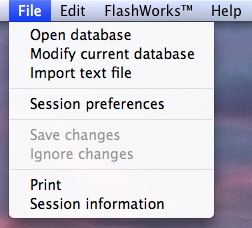
Open database allows you to open a new database.
Modify current database allows you to change values quickly in the current database. If you want to enter new words, you will have to create a text file and import the data into a new database.
Import text file allows you to create a new database in a word processor or spread sheet and import the data into a new database. For help on creating this text file see the next help option.
Preferences
Saved preferences are saved between sessions and are automatically loaded when you start the program. In OSX, this option is under the Apple menu. In Windows, it is above the Session preferences menu item.
Session preferences are set to the same values as in Saved preferences when FlashWorks begins. When you change them, any new searches (using the Get words function) are based on these search criteria.
What to do with changes
Save changes saves the changes made by the difficulty setting.
Ignore changes ignores the changes made by the difficulty setting.
Session information
Print prints all the words that you have currently selected.
Session information tells you how long you have been working, how many words you have processed, how many you got wrong, and then allows you to print a list of those troublesome words.
When you are done
Quit/Exit ends the program. If you have made changes, it will offer to save the changes before quitting.