For an Informed Love of God
Bill Mounce
How to use the sound controller
The sound bar in QuickTime has become very well known, but here are the basics of how it works.
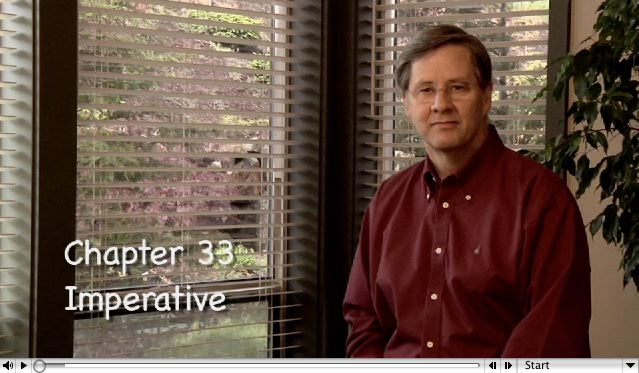
The volume control is the far left part of the controller.
You can click the triangle to start the audio. The triangle turns into two parallel lines; clicking them pauses the lecture.
You can drag the round icon to move to various places in the file. The dark area shows how much of the video has downloaded to your computer.
You can save the lecture to your computer by clicking on the downward triangle at the far right part of the controller after it has finished downloading (if the author of the QuickTime file allows saving).